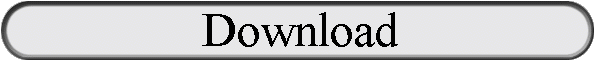|
CHOICE 1 CATALOG We are proud to offer you our
free catalog that includes our online products and much more. To place an order from the catalog you may do one of the following:
Call 954-963-200 or 888-963-2001 and place your order with a representative . Send your order form along with a check or money order to: Glass Emporium
5601 Hollywood Boulevard
Hollywood FL 33021 Please be aware that, due to factors beyond our control, prices in our catalog may change without notice.
If you have any questions please call 954-963-2000 or 888-963-2001 and a Representative will be happy to assist you.
Download our catalog now and find out what the right tools plus your imagination can create!
Download the Catalog
[ Back to Top ]
Adobe Acrobat Reader is required to view our catalog. If you do not have Adobe Acrobat Reader, please click here and you can download it for free.
click here to start download catalog12002.exe, then unzip and open catalog12002.pdf, read more below.
Please Note: The time it will take download the catalog will depend on the speed of your modem. On a 56k modem the download time is approximately 15 minutes. DSL inststant download
Directions for downloading the catalog
Step One: Click on the catalog link to begin the download process.
Step Two: When prompted, select "Save file to your computer" and click Save.
Step Three: In the "Save As" dialog box, select where you would like to save the catalog (If you are not sure, then select "Desktop"). Be sure to remember where you are saving the file. Click Ok.
Step Four: A box will appear indicating the approximate time left to download the file. Once the download is complete, click "Open".
Please Note: If you are not prompted to select "Open", or if you did not select this option, then go to the location where you saved the file and double click on it.
Step Five: A "WinZip Self Extractor" dialog box will appear. Click "Browse" and select where you would like to save the catalog. We suggest that you unzip the catalog to your desktop, or someplace that is easy to remember. Click "Ok" when you have selected the folder where you would like to save the catalog.
Step Six: Click the "Unzip" button. A dialog box will appear when the file has been unzipped. Click "Ok" to dismiss this dialog box and close the "WinZip Self Extractor" dialog box.
To view the catalog, double click the catalog12002.pdf file in the folder where you unzipped it.
[ Back to Top ]
|